Adding your own Logo to a LinkWare PC 10.x report
To ensure your logo has the correct aspect ratio, save the image below to your PC and edit this image.

This image is 600 x 90 px. Dica: Use Microsoft Paint and look at the properties of the image to adjust to the proper size.
Your final image MUST BE 600 x 90 px, otherwise the aspect ratio will be incorrect.
You can then import it into LinkWare by clicking on Options > Reports.
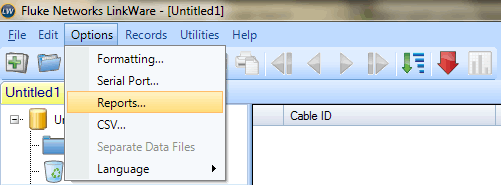
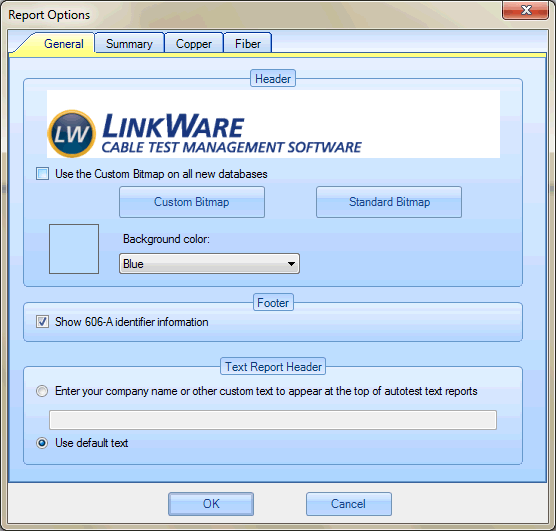
Then click on Custom Bitmap and select your logo.
Don't forget to make sure "Use the Custom Bitmap on all new databases" is selected if you wish to use this logo on your other reports.




