Share DSX-5000 Results with Fluke Networks Technical Assistance Center using LinkWare Live
It is easy to share results with Fluke Networks Technical Assistance Center.
- Open a Support case and explain the issue.
- Sync your project from the Versiv/TFS platform to LinkWare Live using the wireless adapter or a wired connection, and then invite the TAC agent by email (after you have a support case in progress).
-
Log into LinkWare Live and click on Internal Users, then click the ADD USER button.
https://www.linkwarelive.com/users -
Enter the email address of the TAC Team agent you are working with, select Manager in the select a role drop down, check Allow Administrative Privileges, and click INVITE USER.
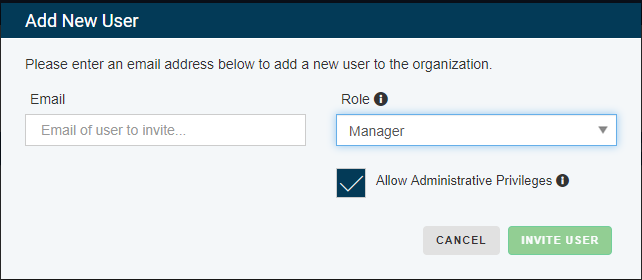
-
Inform TAC agent the name of the Project which contains the results in question.
After this happens, the TAC Team agent will be able to log in to your Organization and import results from LinkWare Live to Linkware PC from your synced projects and review results from the project you are working on.
You have the ability in the INTERNAL USERS tab to reset the password, edit or delete the account of the TAC Team agent from your Organization in LinkWare Live when the support case is closed.
Alternative suggestion: Share your own LinkWare Live login credentials with the TAC agent, and provide the Project Name. At the conclusion of the support case, change your password.




