FI-3000 Connecting to a Mobile Device
FI-3000 uses the FI-IN app installed on an IOS device or Android mobile device (coming soon) to display the fiber endfaces being inspected. It connects to your mobile device using WiFi Direct.
Network name: FI-3000_serial number
Senha: 1234567890 (this password is the same for all probes and cannot be changed).
Vídeo:
Get Started Using FI-3000 FiberInspector Pro by Fluke Networks
Getting Started Guide:
Download the app:
- IOS: Apple Store: Search for FI-IN by Fluke Networks
- Android: Google Play Store: FI-IN by Fluke Networks
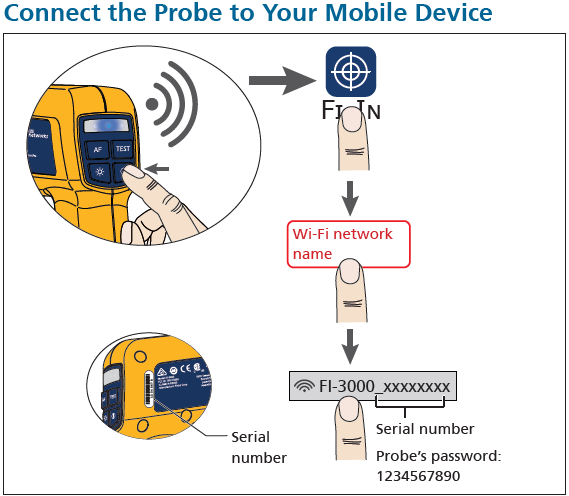
- Hold down the power button for 2 seconds to turn the probe on.
- Open the FI-IN app on your mobile device
- On the Live View Screen, tap the Wi-Fi button
- In the list of Wi-Fi hotspots, tap “FI-3000_xxxxxxxx,” where “xxxxxxxx” is the serial number of the probe.
- Enter the probe’s password 1234567890.
- When the probe is connected, the probe’s SSID shows in green text on the Wi-Fi button.
Obs.: If your mobile device shows a message about no internet access, choose to stay connected to the probe.




