Case Study 5 - NEXT Fails on DTX CableAnalyzer due to a termination issue
You can also click here to see a video of Adrian Young from our Technical Assistance Center walking you through these steps.
In this case study, the installer was failing NEXT when certifying a number of category 6 permanent links. With the DTX CableAnalyzer, it is possible to discover why these links were failing.
After the AUTOTEST, the installer was presented with the following DTX CableAnalyzer test result.
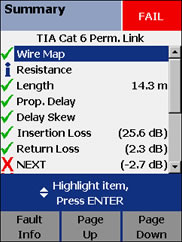
Your DTX CableAnalyzer can help you diagnose the NEXT failure. Let's review the process. Do not skip Step 1 please.
Passo 1
Find out which pair combination of NEXT is causing the FAIL.
- Highlight NEXT.
- Press the ENTER key.
- Press the F3 to display the worst pair.
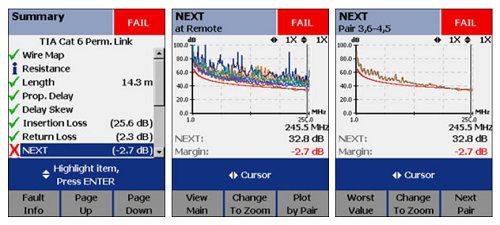
Here we see that Pair 3,6-4,5 is the cause of the NEXT failing. Make a note of this failing pair.
Passo 2:
Look at the HDTDX Analyzer trace for this marginal pair.
- Press the EXIT key twice to return to the main screen.
- Highlight HDTDX Analyzer.
- Press the ENTER key.
- Press the F3 until you get to the failing pair, in this case: Pair 3,6-4,5
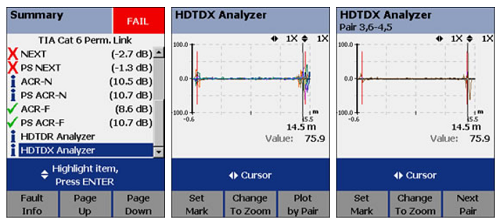
Passo 3:
Analyze the trace. What you are seeing is where the crosstalk is happening in the link. The cursor automatically goes to the largest source of crosstalk. In this case, the largest source of crosstalk occurred at 14,5 m. The two red lines represent the ends of the test leads of the DTX CableAnalyzer. So you can assume the red lines are the location of your first and last connection. Since the cursor at 14,5 m is on top of the second red line, our largest source of crosstalk can be found in the remote connection.
You will note there is "Value: 75,9" on the screen as well. This is the value of the peak at the place of the cursor. In an ideal world, the value should not exceed 17,5 or -17,5 for any given selected test standard/limit. Clearly that has been exceeded. Looks like the far end connection needs to be reterminated (assuming the connector is really a Category 6 connector). But before you do that, let's look at the near end for the same Pair 3,6-4,5 on this link by moving the cursor to the near end finding the largest value, in this case "Value: 16,0".
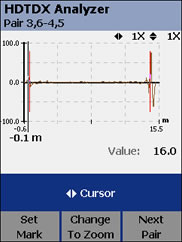
Good, it is less than 17,5. This is what you would expect to see a mated connection to look like on the HDTDX Analyzer. Choose your connector carefully, terminate it carefully and you can expect to see a smaller value here.
If you have "Store Plot Data" enabled in your DTX CableAnalyzer, these graphs will be available to analyze in LinkWare PC Software.
Conclusão:
The termination at the far end of the link is suspect. Be careful though. The HDTDX is telling us that the NEXT FAIL is due to the connection at the far end of the link. It could be any of the following reasons:
1. Bad termination (twists not maintained)
2. Non component compliant Category 6 connector
3. Category 5e connector used in a Category 6 link
4. Bad connector
The order above indicates the most likely cause, with 1. being the most likeliest.






