Disturber ranking - DTX Alien Crosstalk
AxTalk Analyzer has a feature called "Disturber Ranking". You can use this feature to diagnose which disturber links are contributing the most to the overall power sum alien crosstalk.
Let's take an example of an installation from Customer A:
Let's take an example of an installation from Customer B:
If you need help troubleshooting alien crosstalk issues, please do not hesitate to send your *.alien file to support@flukenetworks.com
Aprenda sobre:
- Fiber Testing
Let's take an example of an installation from Customer A:
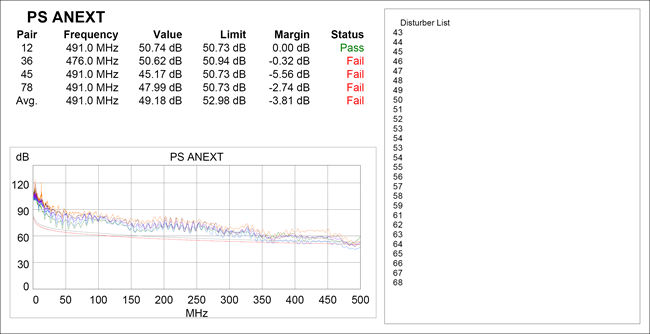
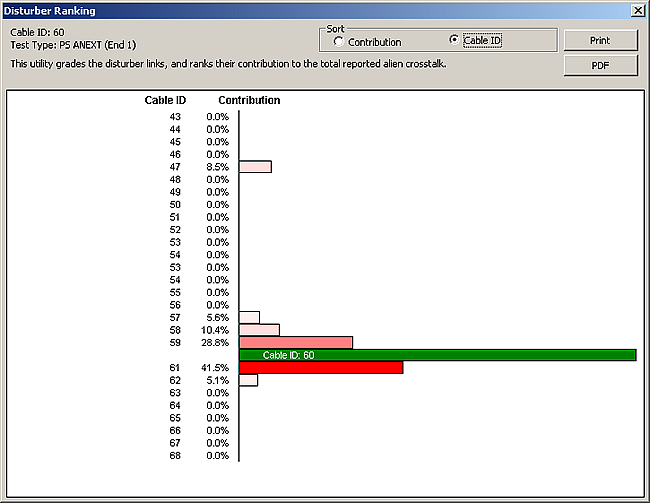
Let's take an example of an installation from Customer B:
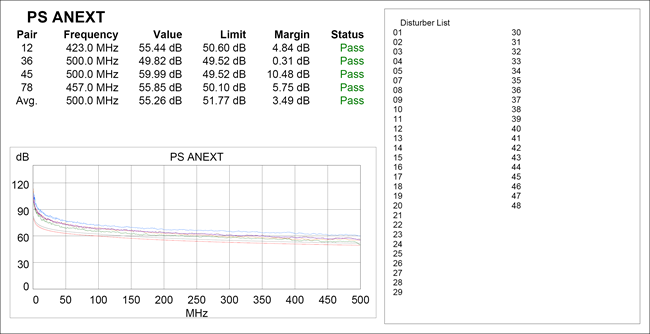
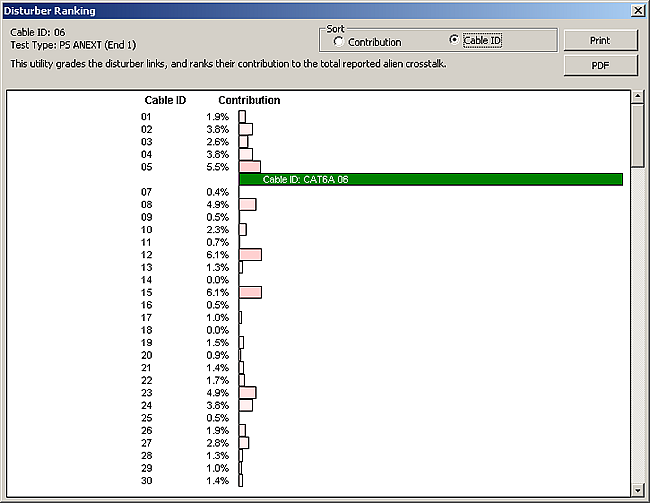
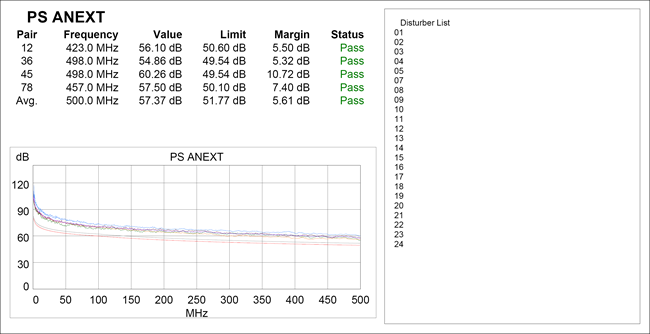
If you need help troubleshooting alien crosstalk issues, please do not hesitate to send your *.alien file to support@flukenetworks.com
Aprenda sobre:
- Fiber Testing




