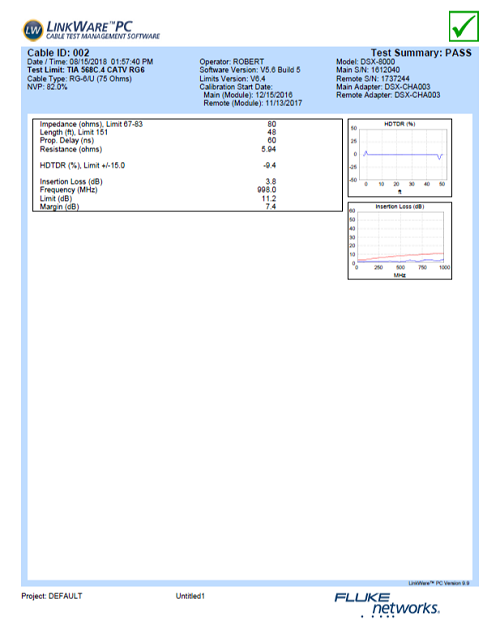Coaxial Cable Testing - DSX CableAnalyzer
Certifying coaxial cabling with Versiv requires the optional DSX-COAX coaxial adapters and either DSX-5000 or DSX-8000 copper modules. The adapters are marked “DSX-CHA003 COAX ADAPTER.”
Possible Mesurement Parameters
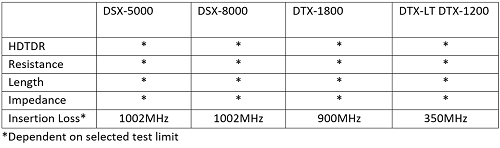
Versiv units will test the coax cable to 1002MHz.
Selecionando um tipo de cabo
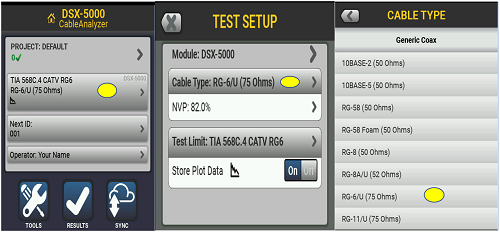
Cable types available in Versiv
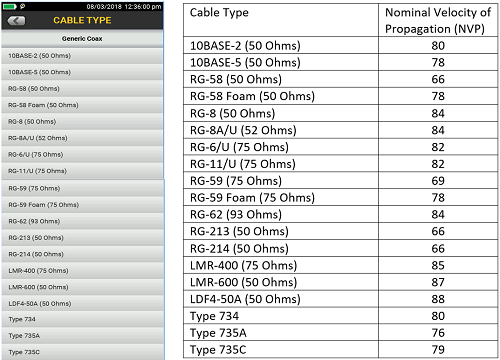
Selecting a Test Limit
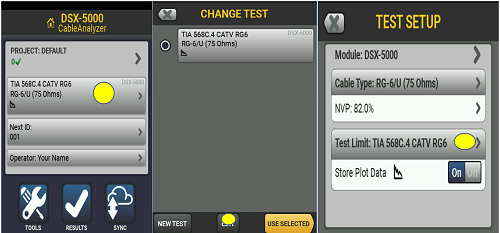
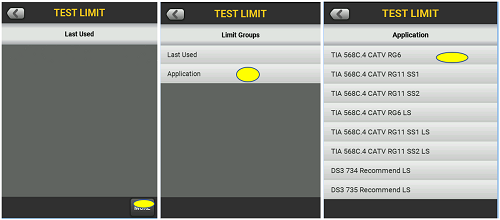
Click Here to see the Versiv Limit Lines document for a breakout of the Coax limits in section 2,1 (see Index on Page 1).
Definindo a referência
É importante definir a referência pelo menos a cada 30 dias. Não é preciso definir a referência toda vez que os adaptadores forem removidos. No entanto, para obter a melhor precisão, você deve definir a referência sempre que usar adaptadores coaxiais.
Connect the two Versiv units together as shown in the diagram below:

The reference lead cannot be more than 20 inches (0.5m); otherwise the DSX will not permit the reference to be set.
Embora seja preferível definir a referência com o cabo de referêcia de 75 Ω fornecido, você também pode definir a referência com um cabo de 50 Ω.
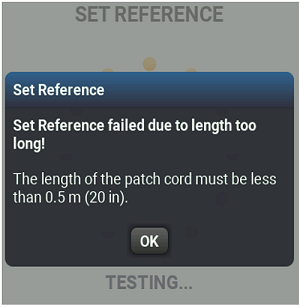
Resultados do AutoTeste
Below is an example of an autotest result for the TIA 568C.4 CATV RG6 :

You will often see an “i” next to the test parameter. This indicates that the measurement is for Information only. Não há limite atribuído a esse parâmetro de teste. A maioria dos usuários saberá qual deve ser o valor máximo para sua aplicação.
HDTDR has a green check mark (pass) next to it. Como pode haver um limite para HDTDR? The DSX CableAnalyzer automatically looks for an impedance anomaly greater than 15%. If the impedance anomaly is greater than 15%, HDTDR will fail (red “x”).
Anomalia da impedância
Este é o local(is) no cabeamento onde a impedância de cabeamento muda abruptamente. Durante um teste de cabo coaxial, a ferramenta de teste detecta e relata a posição da maior anomalia de impedância (se houver alguma) no cabo.
The test tool reports an anomaly if 15% or more of the test signal is reflected. Aqui está um exemplo de um traço HDTDR com uma anomalia:
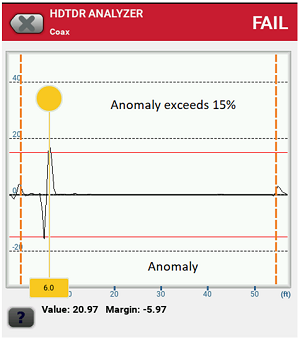
Anomalias podem ser causadas por:
- Má(s) conexão(ões)
- Compressão do cabo (nós apertados do cabo, apertos, dobras etc.)
- Incompatibilidade de tipos de cabo
- Water in the cable jacket
- Carregamento excessivo na ponta do cabo coaxial
- Valor de terminador incorreto
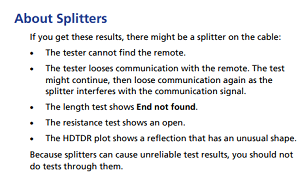
Custom Coax Test?
Não há atualmente nenhuma opção para personalizar um teste coaxial além de alterar o tipo de cabo e os valores NVP. It is anticipated that this will provide enough flexibility to allow testing in the majority of coaxial installations.
Example Autotest Report: