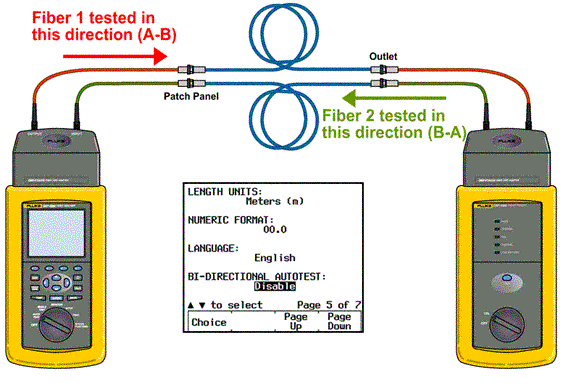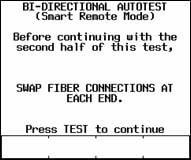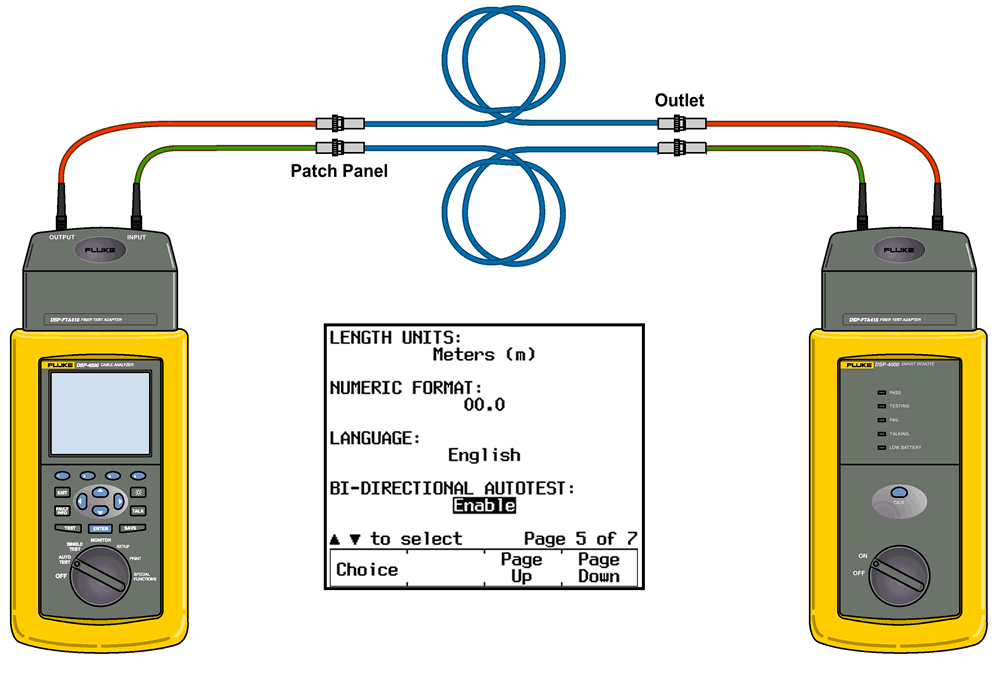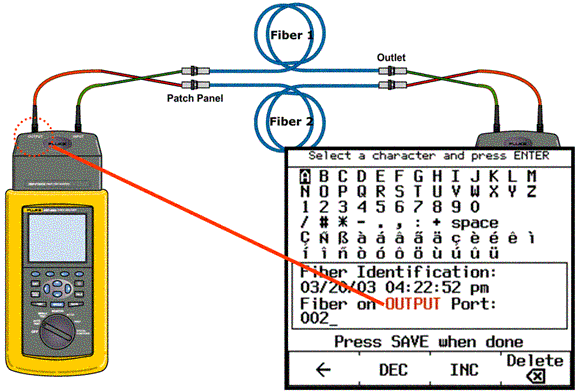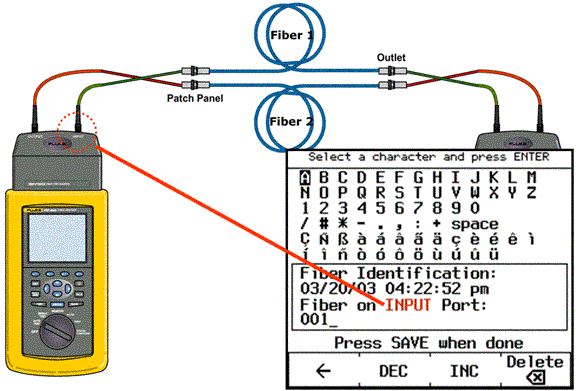Bi-directional fiber testing - do I need to do this? - DSP FTA Series
| Using the DSP-FTA Series fiber test adapters, it is possible to set the analyzer for bi-directional testing. This is where the fiber is tested in both directions. The normal setting for this is disabled as shown below:
The standards for LAN Cabling such as ANSI/TIA/EIA 568-B, ISO/IEC 11801 and EN50173 require testing in one direction only BUT at both wavelengths. If this were multimode, you must test at both 850 nm and 1300 nm. As you can see, the DSP-FTA Series is ideally suited for certification to the standards. Some consultants will specify testing in both directions. To do this, Enable BI-DIRECTIONAL AUTOTEST. When you run the AUTOTEST, it will test as above, followed by a prompt:
Make sure you swap the cords at the panel and outlet (shown below), NOT at the analyzer. Removing the leads from the test adapter invalidates your reference setting.
Saving the results (be careful)
|