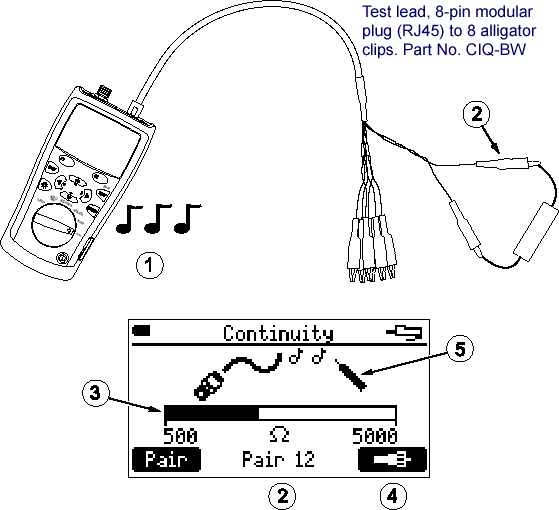Continuity testing - CableIQ
| The continuity function lets you test for opens and shorts on the 8-pin modular jack or the coaxial connector. The tester shows a bar graph of resistance from 500 Ω to 5000 Ω, and the testers audible tones vary depending on the resistance measured. On an 8-pin jack, the tester checks for continuity between the wires in the pair you select. Pair 12 is the default. To check continuity: 1. Verify that the circuit to be tested is not powered or in service. For cabling, use DISCOVER mode to check for active services. For other types of circuits or components, use a voltage meter to check for power. 2. Turn the rotary switch to DIAG. 3. Use  to hightlight continuity, then press to hightlight continuity, then press  , ,  or or  . .4. To check continuity using the coaxial connector, press  . .5. Connect the tester to the circuit, component, or cabling to be tested.
 The testers beeper is silent for resistances above 5000 Ω. The beepers tone and rhythm increase as resistance decreases. The testers beeper is silent for resistances above 5000 Ω. The beepers tone and rhythm increase as resistance decreases. Pair 12 (green) on the 8-clip test lead. To change the pair used for testing continuity, press Pair 12 (green) on the 8-clip test lead. To change the pair used for testing continuity, press  Pair. Pair. Resistance scale. This example shows about 2,3 k. Resistance scale. This example shows about 2,3 k. Press Press   to test for continuity between the coaxial connectors shield and center conductor. to test for continuity between the coaxial connectors shield and center conductor. The continuity function works with a tone probe. The continuity function works with a tone probe. |