Power Min/Max function in the SimpliFiber Pro
The Min/Max function shows the minimum and maximum power levels measured for each wavelength. This is useful if you suspect a mechanical issue at a connection. On your own, you can leave the meter to record while you "gentley tap" the connection. The feature can also be used to verify the stability of an optical source. That also includes active equipment.
CAUTION:
As per the manual, do not connect to equipment with an optical power greater than 10 dBm.
To enable the Min/Max function:
CAUTION:
As per the manual, do not connect to equipment with an optical power greater than 10 dBm.
To enable the Min/Max function:
- Power on the SimpliFiber Pro meter.
- Press the MODE key on the meter for four (4) seconds.
- You will see:

- Press the F1 key so that Min Max appears:

- Press the MODE key until POWER appears, then press the MODE key again to see the Min/Max measurements.
- The meter shows the minimum (Min) and maximum (Max) power levels measured since you entered the power measurement mode at the selected wavelength.
- To switch between minimum and maximum values, press the F1 key.
- To change the wavelength, press the F2 key.
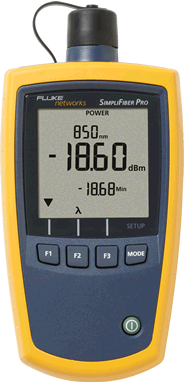
- To reset the Min and Max values, press the Mode key until POWER and Min or Max appears.




