Dotted box on EventMap - OptiFiber Pro
If you should see a dotted box on EventMap, it indicates that there is an event within the attenuation dead zone of the OptiFiber Pro. Let's take the example below:
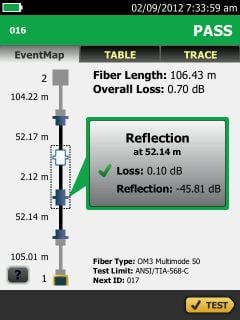
Here we see that there is a cross-connect in our fiber link using a 2,12 m patch cord. Touching the first event in the dotted box revealed a loss of 0,10 dB. That loss is for all events within this dotted box. The reported reflectance of -45,81 dB however is the reflectance of that first event in the dotted box.
If we touch the second event in the dotted box, we see:
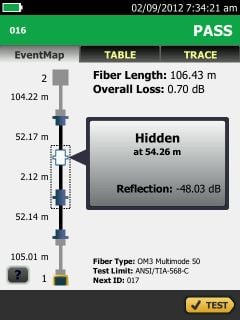
And indeed the OptiFiber Pro confirms it is an hidden event. The OptiFiber Pro knows it's there, but it cannot measure the loss of that individual connector. The reflectance is an excellent -48,03 dB. It's good to see better than -35 dB for a multimode fiber link and -40 dB on singlemode link. For a link with APC connectors, better than -55 dB should be expected.
Informações adicionais
If the reflectance of that first event in the dotted box was not an excellent -45,81 dB, but rather -26 dB, it is unlikely that the second event in the dotted box would show on the EventMap. All OTDRs rely on good reflectance to accurately report/assess a fiber link.





