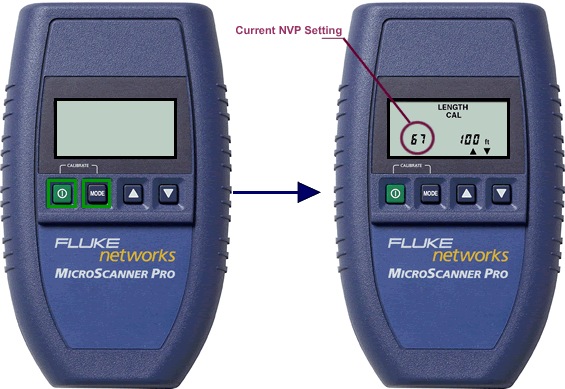The NVP (Nominal Velocity of Propagation) is critical when measuring the length of a cable. The longer the cable, the more important NVP becomes.
There are two different ways to set the NVP. First, if the user knows the NVP of the cable being tested they can enter the value. Second, with a known length of cable at least 15 meters (50 ft) long attached to the Microscanner Pro, adjust the NVP until the length reading is correct.
With the NVP Value Known
- With the Microscanner turned OFF, press and hold the Mode and the On/Off buttons.
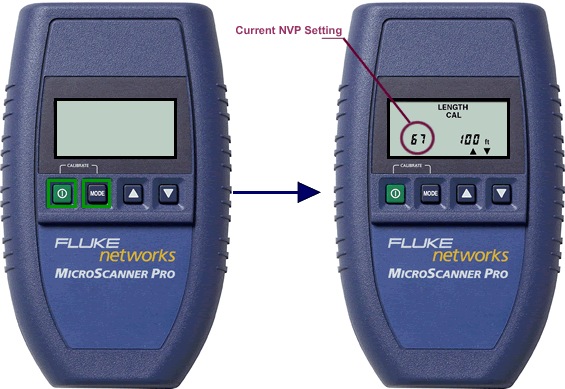
- Once the Length Cal screen is displayed, you will see the NVP that is currently stored in the Microscanner Pro. The Length will display - - - if no cable is attached the unit.
- Use the up & down keys to adjust the NVP to the desired value.
- Once this is set, turn the Microscanner Pro OFF.
- This will store the new value. It will be used for all subsequent length measurements.
With the NVP of the cable Unknown
- With the Microscanner turned OFF, press and hold the Mode and the On/Off buttons.
- Attach a cable that is a known length of 15 meters (50 ft) long or more to the Microscanner Pro.
- The length of the cable will be displayed using the stored NVP.
- Adjust the NVP using the up & down keys until the length displayed is correct.
- Once the NVP is set, turn the Microscanner Pro OFF.
- Turn the Microscanner Pro back on and change to the Length Screen by pressing Mode.
- The display will indicate the correct length of the cable.
This process will need to be repeated each time there is a change in the type of cable or if the NVP of the cable being tested is unknown. |