Normalized Insertion Loss - DTX CableAnalyzer
- ANSI/TIA-568-C.2
- ISO/IEC 11801
- EN50173
- IEEE 802,3
- DTX CableAnalyzer Length Accuracy = ± (0,3 m + 2 %)
- NVP Variation of cable in production = ± 2 %
On a Category 6 Permanent Link, the measured Insertion Loss was 4,4 dB @ 250 MHz. Quite a small value due to it's length of 12,2 m. The Insertion Loss is well below the 31,1 dB requirement for a Category 6 Permanent Link. The DTX CableAnalyzer therefore reported a PASS. So what happens when we apply the Normalized Insertion Loss Limit?
- Normalized Insertion Loss Limit @ 250 MHz = 31,1 / 90 * 12,2 = 4,2 dB
- Measured Insertion Loss @ 250 MHz = 4,4 dB
- The link therefore FAILed the Normalized Insertion Loss Limit.
- Normalized Insertion Loss Limit @ 250 MHz = 31,1 / 90 * 12,8 = 4,4 dB
- Measured Insertion Loss @ 250 MHz = 4,4 dB
- The link therefore PASSed the Normalized Insertion Loss Limit.
Here in lies the problem. There is too much uncertainty in calculating the Normalized Insertion Loss, so none of the cabling standards use it for field testing. Adding Normalized Insertion Loss to the DTX CableAnalyzer could be done, but customers will end up with FAILs on their test reports when according to the agreed cabling standards, there is nothing wrong with the link.
That said, you want to calculate it anyway. To aid you, we have built an Excel spreadsheet that will allow you to import data from LinkWare (up to 10.000 results) and compared it to the Normalized Limit. You will need to export the data as a CSV file from LinkWare. Before you do this, in LinkWare, click on Options > CSV... and the following window will appear:
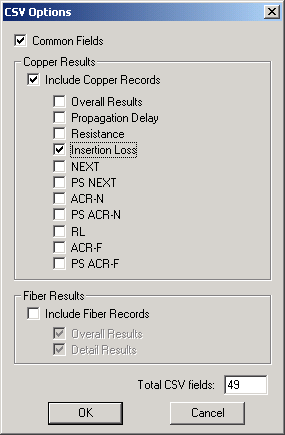
It is critical you only select the options indicated above for this to work. Once you have done this, click OK. In LinkWare click on File > Export to File > Autotest Reports... Choose either Selected Records in List or ALL Records in List. You will then be prompted to save the exported results. BUT WAIT. You need to change the Save as type from Text (*.txt) to Comma Separated (*.csv). Then choose a name to save the file as.
The following test limits are supported:
- Category 5e Perm. Link (21,3 MB)
- Category 6 Perm. Link (22,9 MB)
- Category 6A Perm. Link (24,9 MB)
Select one of the templates above and save it to your PC. Open the template you just download. Open your exported csv file. Copy and paste it into the work sheet called PASTE DATA HERE. Then click on the sheet called Normalized Insertion Loss to view the result.




