Certifying pinned MPO multimode links with the CertiFiber Pro
This article describes a method for certifying multimode links with 12 fiber pinned MPO connectors at each end using the CertiFiber Pro.
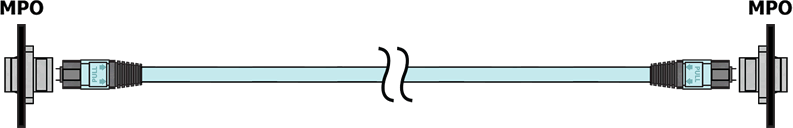
The same method can be used for 8 fiber pinned MPO links. Since this method requires the use of break out cables (LC to unpinned MPO), the user needs to understand the desired polarity for their installation. Using the MultiFiber Pro will result in a quicker certification. Additionally, the MultiFiber Pro automatically reports polarity. Click here to see how you can certify pinned MPO trunk cables using the MultiFiber Pro.
You will need:
- CFP2-100 or CFP2-100-Q
- MRC-50EFC-SCLCKITM Quantity 1
- MRC-50-LCLC Quantity 2
- Duplex LC bulkhead adapters (Singlemode)
- Uninned MPO to LC break out cable Quantity 2 - from the cabling vendor you are testing
Além disso, a inspeção é crítica para este método de trabalho. Sem inspeção, você pode acabar tendo resultados pessimistas. Inspection includes both the end faces of the MPO and LC connectors. MPO adapter tips are available for the USB FI-1000 FiberInspector which attaches to your Versiv.
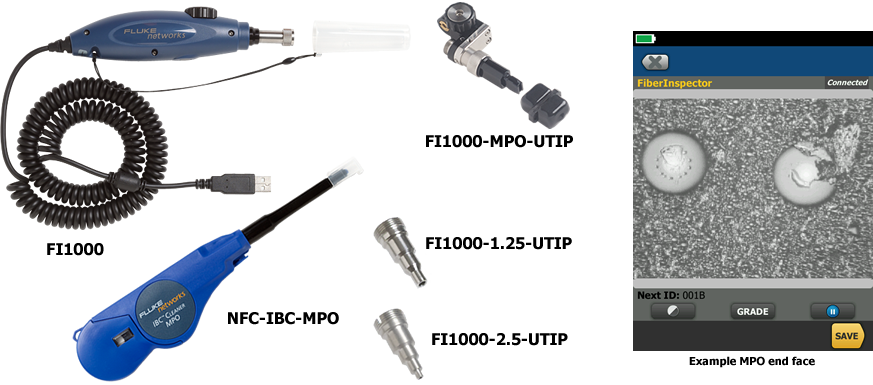
-
Peça ao seu vendedor/consultor de cabeamento seus limites de teste. Here we shall use TIA-568.3-E Multimode with a 3 Jumper Reference. You may have been told; "Never carry out a 2 or 3 Jumper Reference for link testing". However, for MPO trunk cable testing, a 3 Jumper Reference is required.
Note No. of Connections/Splices: 4/0, isto é IMPORTANTE.
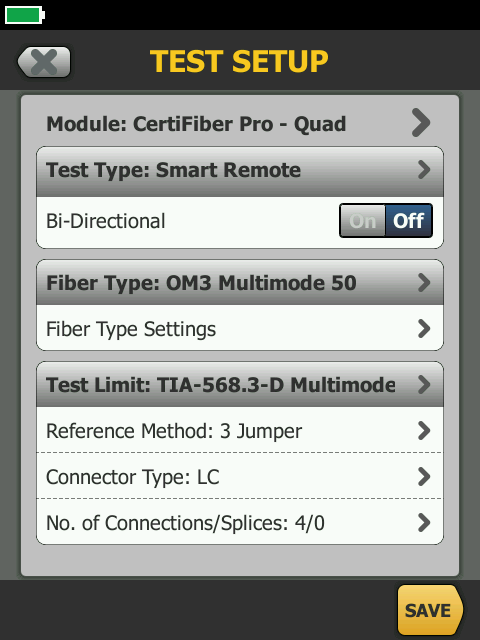
- Inspecione todos os cabos de teste e limpe-os se necessário.
-
Insert the SC to LC EF-TRCs into the output ports of the main and remote units. (Do not use Bend Insensitive Multimode cords here)
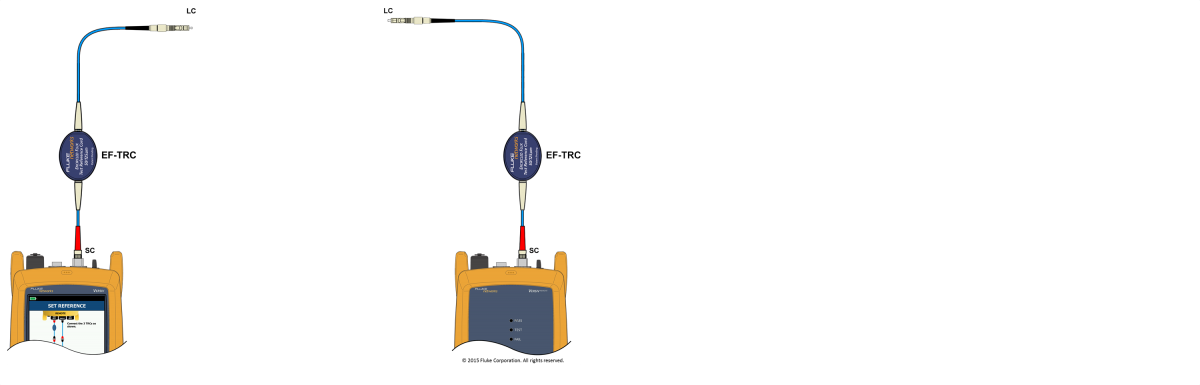
-
Connect the main and remote units together:
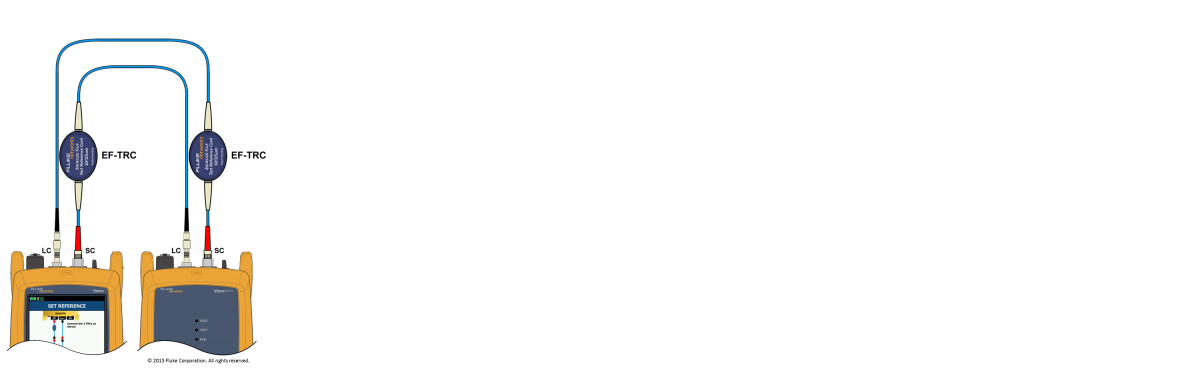
-
From the HOME screen, tap SET REF > OK > SKIP WIZARD > SET REFERENCE
(DO NOT USE the RUN WIZARD in CertiFiber Pro for this method.) - Tap NEXT > HOME key.
-
With the reference is complete, disconnect from the INPUT PORTS only:
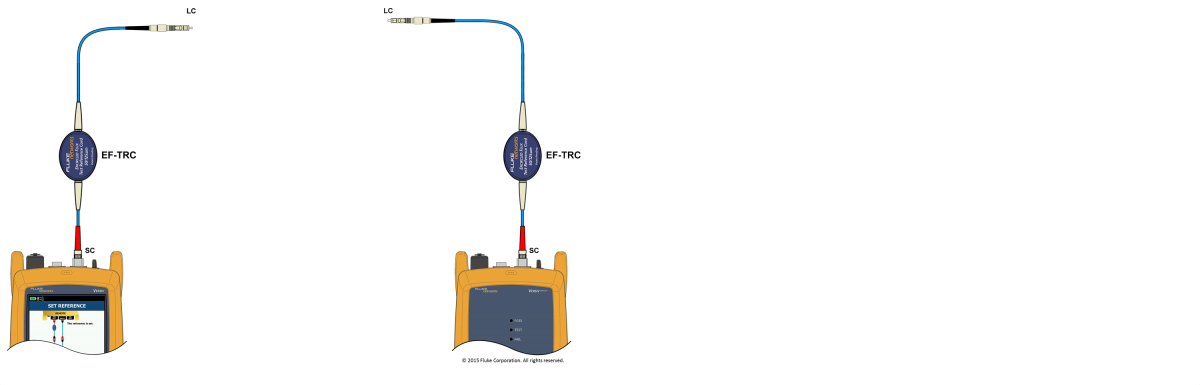
-
Insira um cabo de teste de referência LC para LC conhecidamente boa na porta de INPUT (Entrada) da unidade principal:
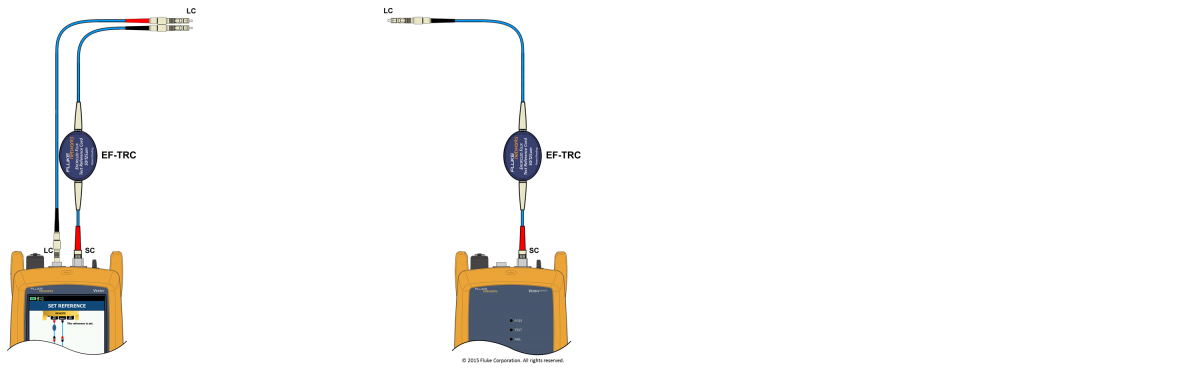
-
Insira um cabo de teste de referência LC para LC conhecidamente boa na porta de INPUT (Entrada) da unidade remota:
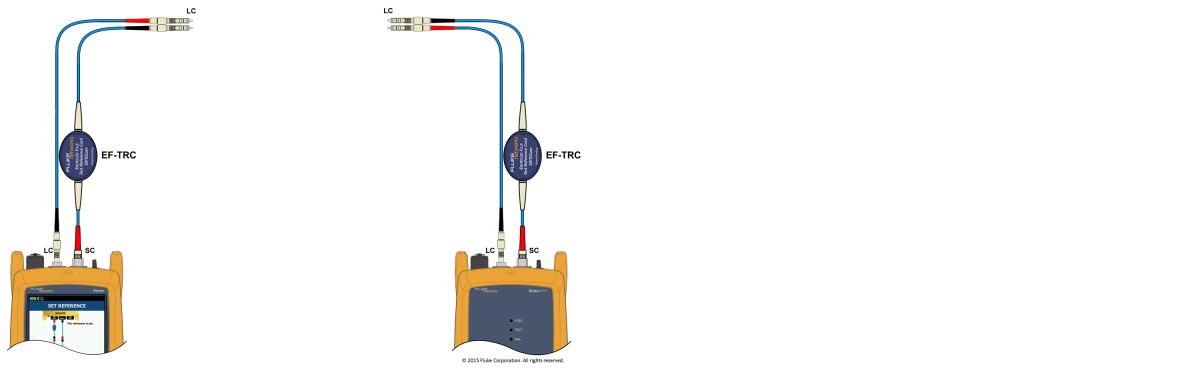
-
Conecte as unidades principal e remota com um adaptador de anteparo monomodo LC: (Singlemode provides better alignment)
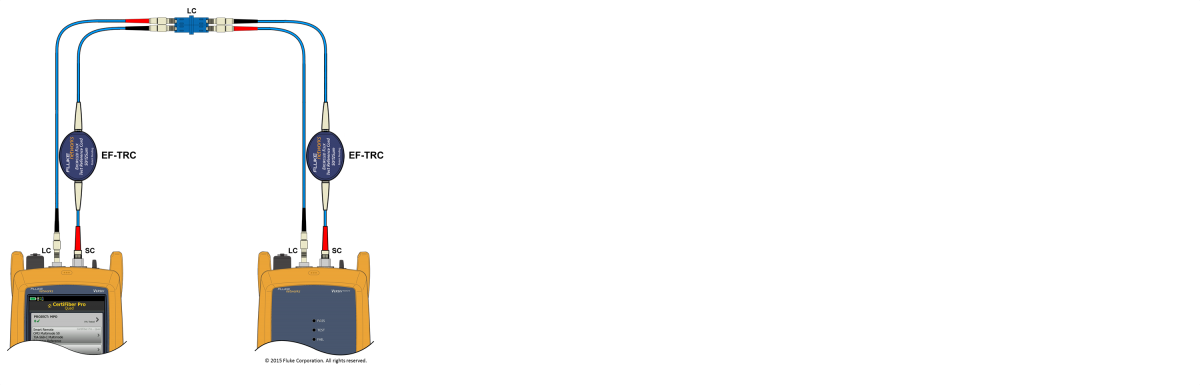
-
Pressione TESTE e assegure-se de que a perda relatada é ≤ 0,15 dB. Caso contrário, não prossiga.
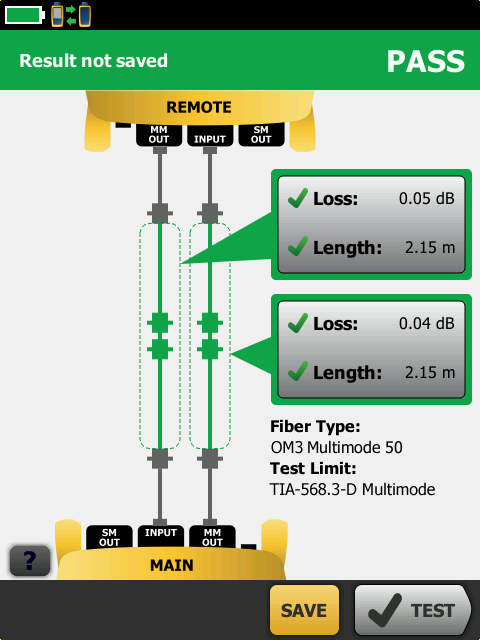
IGNORE o número de conectores mostrados na tela, aqui. Apenas certifique-se de que a perda em ambas as fibras seja ≤0,15 dB. Neste exemplo, as perdas são 0,05 dB e 0,04 dB, assim, podemos prosseguir para a próxima etapa.
- Tap SAVE as proof that these TRCs are ≤0,15 dB and save them as an easy to recall identifier.
-
With a reported loss of ≤0,15 dB for both fibers, press the HOME key and tap SET REF > OK > SKIP WIZARD > SET REFERENCE:
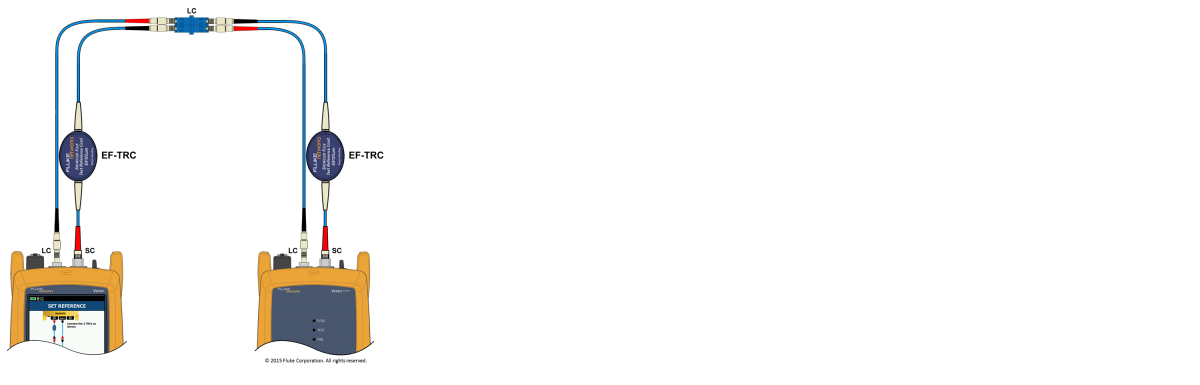
-
Com o conjunto de referência, desconecte as unidades principal e remota:

-
Insert a duplex LC to LC test reference cord between the main and remote unit:
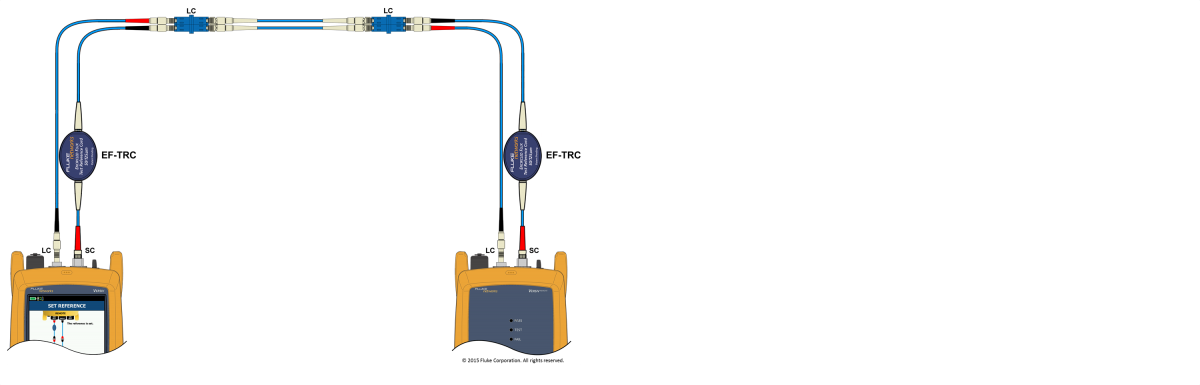
-
Press HOME and tap TEST ensuring the reported loss is ≤0,15 dB. Do not proceed otherwise:
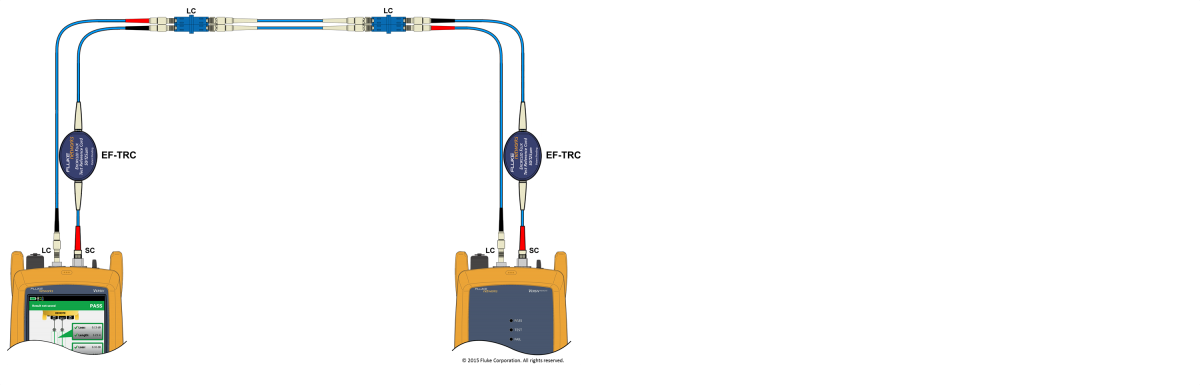
- Tap SAVE as proof that the added "field calibration cord" is ≤0,15 dB using an easy to recall identifier.
- Press HOME and tap SET REF > OK > SKIP WIZARD > SET REFERENCE
-
Remove the duplex LC to LC test reference cord you just added:
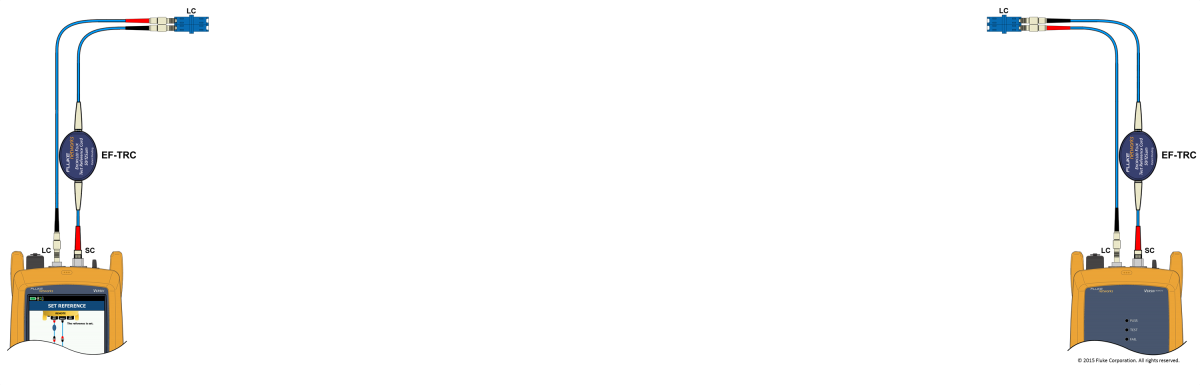
-
Connect an LC to unpinned MPO break out cable to the main unit:
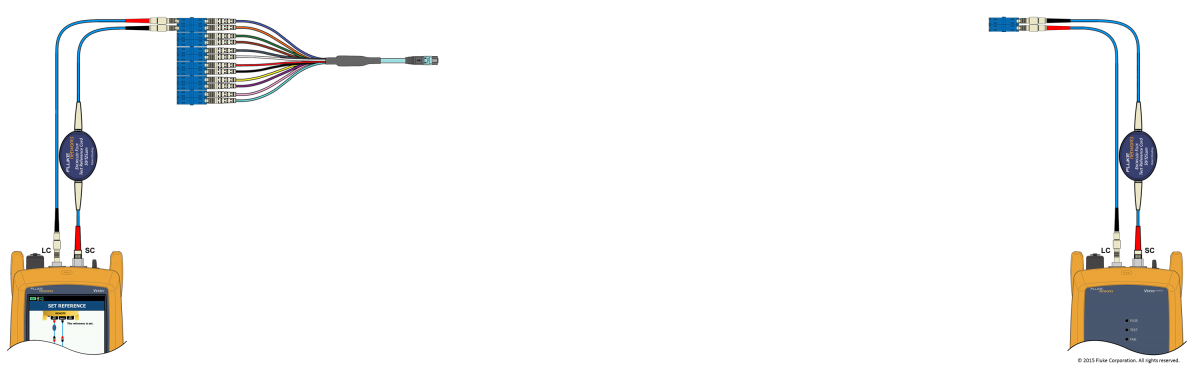
-
Connect an LC to unpinned MPO break out cable to the remote unit:
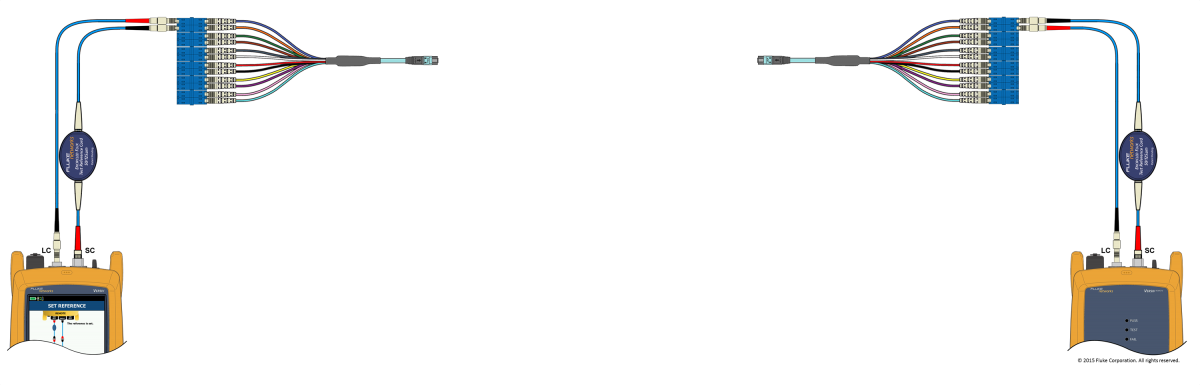
-
Connect to the pinned MPO link you wish to certify:
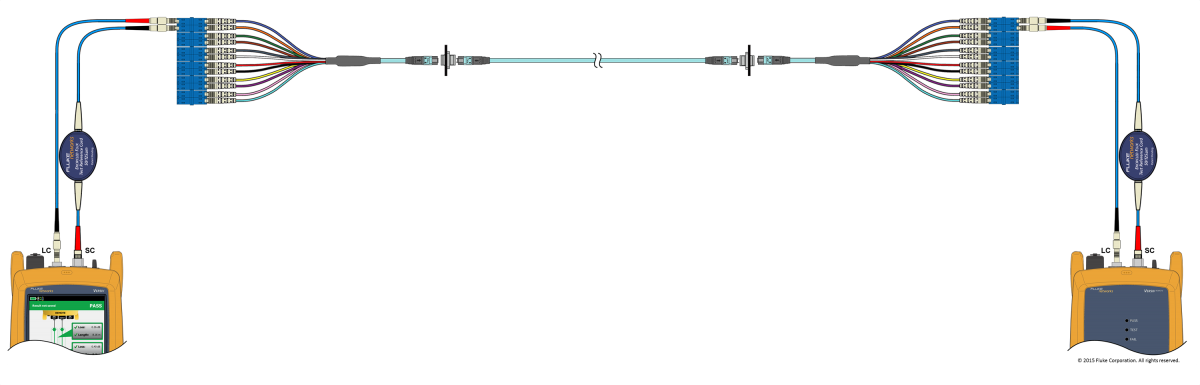
- Tap TEST.
- Tap SAVE to store the loss of the two fibers.
-
Now move to the next pair and continue to test all pairs:
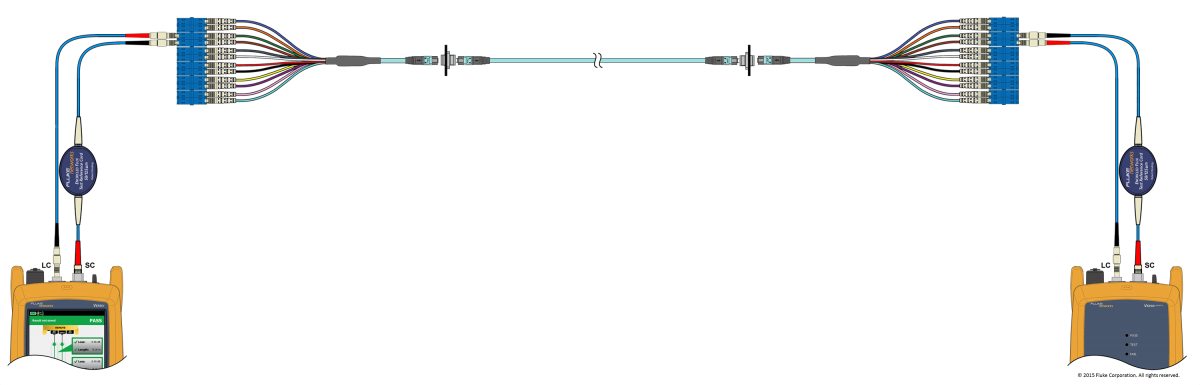
Informações adicionais
- Try this in your office to make sure you are comfortable with the procedure first.
- Ensure you lay out the cables when setting a reference, avoid coils in the cable.
- Re-verify the test reference cords every 500 tests, per step 16 above. The results of the re-verification should be recorded.
- LC connectors are rated at typically 500 insertions.
- MPO connectors are rated between 500 and 1000 insertions - check with your vendor. (Assumes you are connecting into clean connectors)





